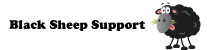Introduction
Copilot is going to change the way people use the products from Microsoft that millions of people use every day.
Whether you’re an experienced IT professional, a business owner or an employee looking to seize the opportunity to upskill, then you’re in the right place; the next few minutes are going to change your world forever.
Why should I be interested in Copilot?
The average person uses approximately 10% of the features and capabilities of Microsoft apps in their day-to-day tasks such as Word, Excel, PowerPoint, Outlook, and Teams.
Microsoft Copilot will instantly upskill users to utilise the other 90%. You can also get help with creating tasks to be more organised, writing emails, creating documents and content creation, branding documents and proposals, and even creating forecasts and financial models.
Microsoft has been testing Copilot for most of 2023 with some of its larger Enterprise clients and is expected to launch Copilot in Q1 2024.
What is Copilot?
Microsoft 365 Copilot is an Al-powered assistant that helps users with their day-to-day tasks in Microsoft 365 apps such as Word, Excel, PowerPoint, Outlook, Teams and more.
It can help users ask questions, get help automating tasks and receive personalised recommendations. It utilises a “Large Language Model” LLM based on a system created by OpenAI, which also owns “ChatGPT”.
Microsoft has invested over £10 billion in OpenAI and plans to embed the system throughout Windows 11 and Office 365 applications.
Copilot will change the way we learn and work!
What if the tools you use every day could learn how you work rather than the other way around? Copilot unlocks all the power of these apps through natural language.
This revolutionary tool is more than just another app—it’s a smarter way to work. Imagine being able to focus all your time on developing the business and decision-making whilst a smart assistant handles the rest.
You might wonder, “Why should I opt for Copilot when other AI tools are available?” The answer lies in Copilot’s integration with the Microsoft 365 suite and its ability to adapt to your specific business needs, making it a genuinely personalised assistant.

Microsoft Copilot 365 in Excel
Using natural language like “Which products were the most profitable this quarter?” You can ask Copilot about your data.

Copilot can produce attractive data analysis and allows you to access the extra 90% of the functionality in Excel, which most people don’t use.
In seconds, Copilot can generate attractive reports showing trends and insights.
You can then ask further questions like “What would happen if we sold more of product X?” or “What would have happened if John sold 50% more things?” or “How much more margin would we make if we reduced our costs by 10%?”
Copilot can then create a new data set for you to experiment with and investigate without affecting the source data.
If you want to find out more about Copilot in Excel, visit our Excel Copilot Page or Book a place on one of our regular Microsoft 365 Copilot Readiness Seminars!


Microsoft Copilot 365 in Word
With Microsoft Copilot 365 in Word, generating professional and cohesive documents is a breeze. Simply ask Copilot, “Can you help draft a cover letter for a managerial position?” and watch as it crafts a compelling letter tailored for you.
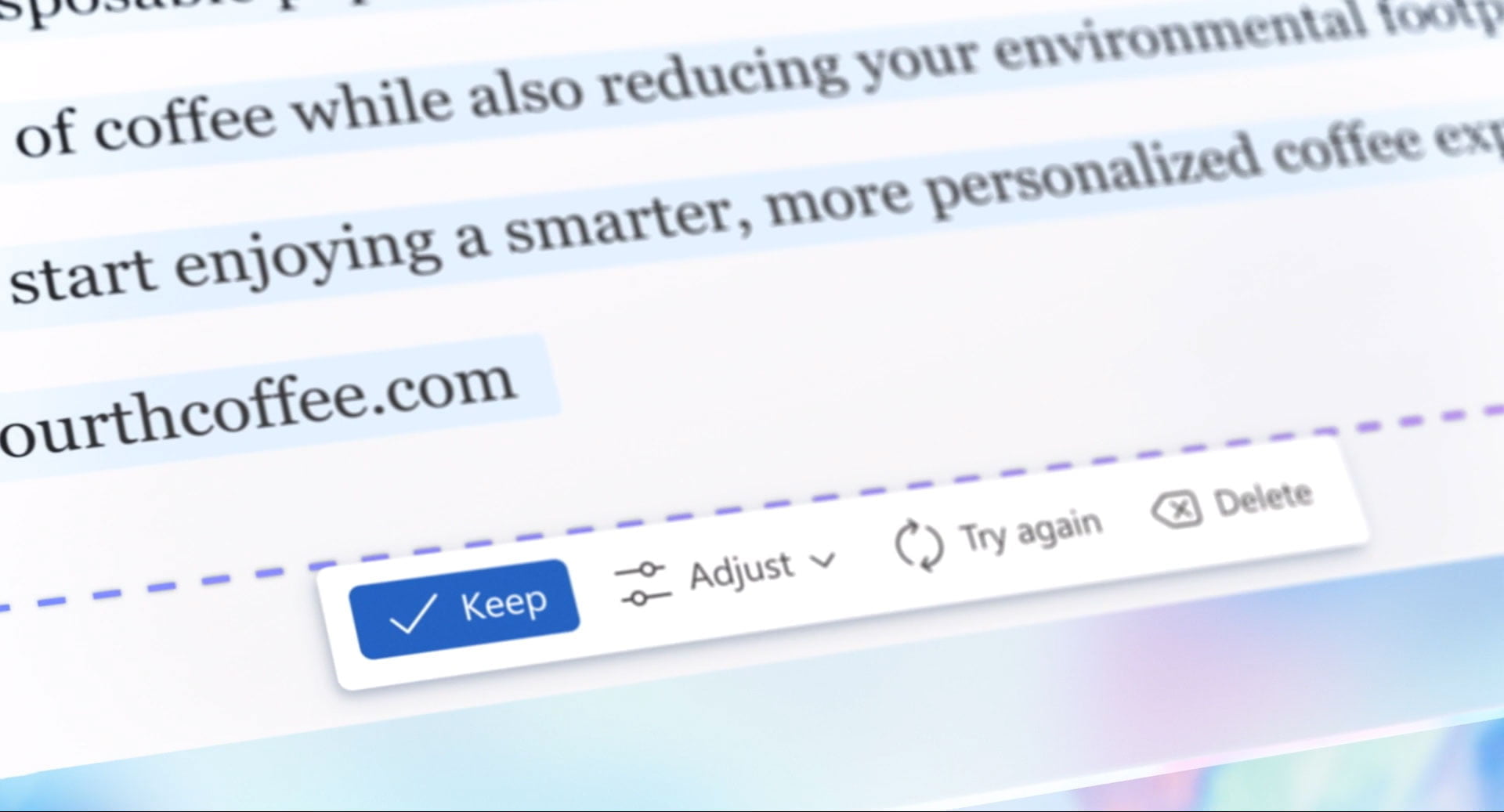
Copilot enhances your Word experience by:
- Suggesting sentences, headings, and formats.
- Assisting in creating tables, images, and lists.
- Quickly identifying and correcting errors.
- Automating routine tasks, from report generation to content structuring.
Gone are the days of laborious document creation. With Copilot, even complex tasks are made simple. Dive deeper by asking, “Can you summarize this report for a presentation?” or “What’s a more engaging way to present these findings?”.
Copilot works alongside you, ensuring you maximize Word’s capabilities without the usual hassle.
If you want to find out more about Copilot in Word, visit our Word Copilot Page or Book a place on one of our regular Microsoft 365 Copilot Readiness Seminars!
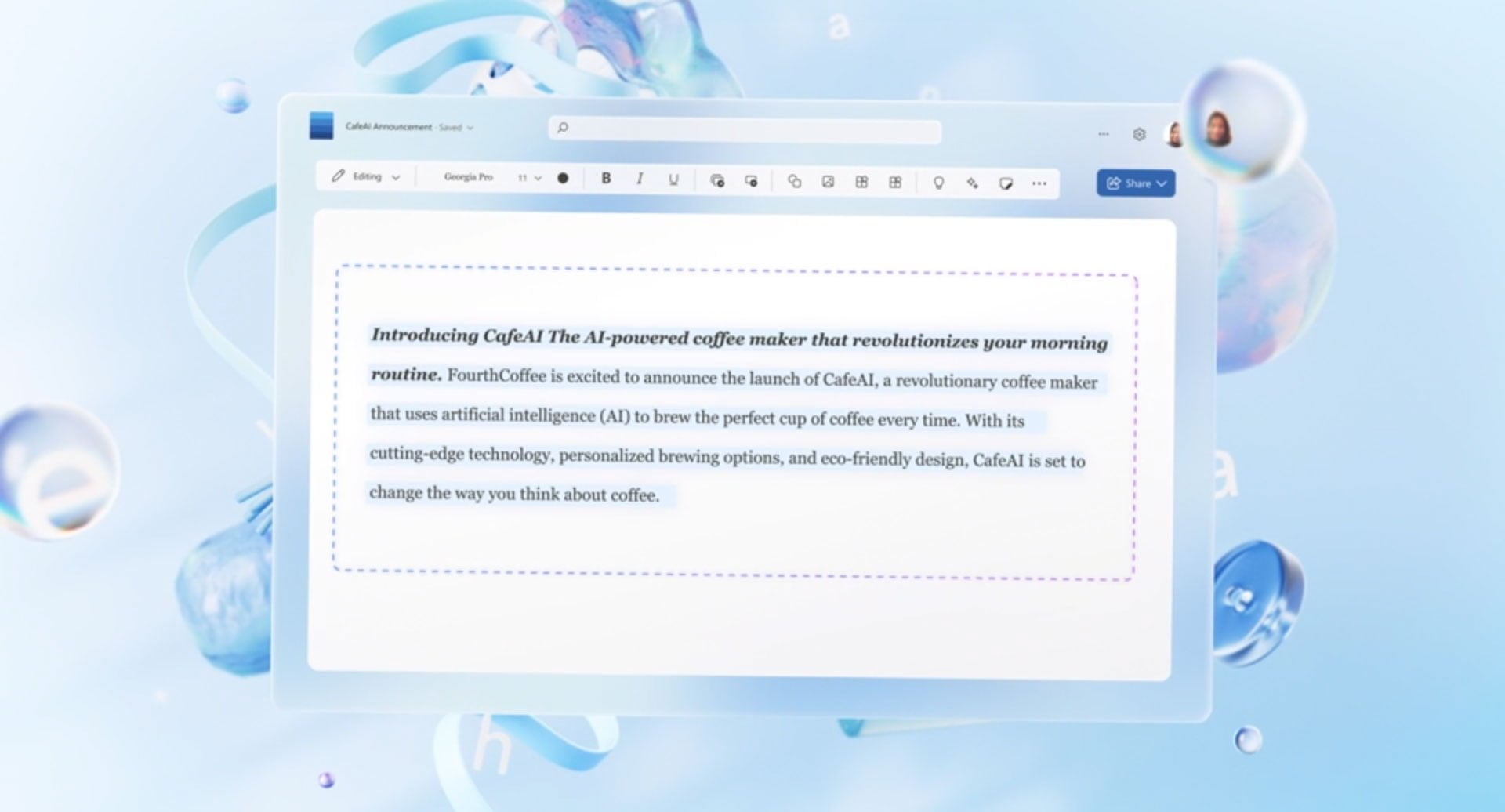

Microsoft Copilot 365 in PowerPoint
Using natural language like “Create a short presentation based on [Presentation name !!!!!]”, you can ask Copilot to generate a new PowerPoint presentation.

Copilot can even add speaker notes for you.
Copilot goes to work, and you have a new draft proposal in seconds.
You can then give Copilot simple instructions such as “add animations”, “Apply a modern style”, and “My prospective client is [Wide World importers], and their website is [www.!!!!!!!!!.co.uk] please add their logo and company details. If a slide is too wordy, “Please change slide 7 to be less wordy and add some images”.
If you want to find out more about Copilot in PowerPoint, visit our PowerPoint Copilot Page or Book a place on one of our regular Microsoft 365 Copilot Readiness Seminars!

Microsoft Copilot 365 in Outlook
Too many emails in your inbox? Copilot can help. A simple request like “Draft a response with my approval but highlight key risks from “@document.”

Copilot will draft the email for your approval. Before you send the email, you can change anything you like or ask Copilot to make it “longer”, “Shorter”, and “add images”. You can even add forecasts from Excel or slides from PowerPoint.
Copilot allows you to produce quality content in seconds, allowing you to spend your time more effectively solving problems and making decisions.
If you want to find out more about Copilot in Outlook, visit our Outlook Copilot Page or Book a place on one of our regular Microsoft 365 Copilot Readiness Seminars!

Microsoft Copilot 365 in Onenote
Whether you are making notes from a meeting or creating task lists, Copilot can streamline many of your repetitive day-to-day tasks.

Using simple instructions like “Help me create a plan for our office party for 30-50 people.
Copilot will instantly create a plan for you, create a task list, draft invites with a questionnaire for staff and can even create a shared location for staff to upload pictures of the office party.
Tasks which in the past would have taken hours or days can be completed in minutes.
If you want to find out more about Copilot in Onenote, visit our Onenote Copilot Page or Book a place on one of our regular Microsoft 365 Copilot Readiness Seminars!

Microsoft Copilot in Teams
Black Sheep Support knows that a flock is stronger together. Microsoft 365 Copilot improves collaboration in Teams by summarising key discussion points and suggesting action items in real-time. No need to worry about post-meeting summaries; Copilot has it covered. Copilot can also transcribe meetings and calls and provide summaries of chats and groups, allowing you to prioritise what is important from what’s not.

If you want to find out more about Copilot in Teams, visit our Teams Copilot Page or Book a place on one of our regular Microsoft 365 Copilot Readiness Seminars!
Copilot is going to be a game-changer
As you will see from these simple examples, Copilot is an absolute game changer for how people work with popular Microsoft products, which we use every day.
Copilot Readiness Programme from Black Sheep Support
Transitioning to such an advanced tool might feel daunting, but that’s where we come in.
Our Copilot Readiness program comes into play.
We provide a detailed audit of your organisation’s readiness for Microsoft Copilot and advise how to be ready by Q1 24 when it launches.
Trust us, we’re not your “run-of-the-mill” service; we’re outstanding in our field.
How Black Sheep Support Adds Value
Our Copilot Migration and Integration services ensure a seamless transition, prepping your team and technology for this new age of productivity, including costs and ROI information.
Black Sheep Support doesn’t just help with Copilot. We provide enterprise-level outsourced managed IT support, but designed for SMEs.
Whether you need a part-time IT manager, help desk support or just advice about implementing disaster mitigation and recovery plans for a rainy day when the worst might happen. Black Sheep Support has a solution which is perfect for your business.

Setting up and migrating to Microsoft 365 Copilot – Initial considerations
Before jumping in, there are a few key considerations. Will you be transitioning from another productivity tool? Do you already have existing Microsoft 365 subscriptions? These factors will guide the migration and setup process, which Black Sheep Support is well-equipped to assist with.
Copilot Readiness Programme in more detail
Before Copilot takes the wheel, you need to ensure that your team is ready to make the most of its capabilities. Our Copilot Readiness Program prepares your team for a smooth transition, covering key topics such as:
- User Training: In-depth courses tailored to different user roles within your organisation.
- Data Security: Outline of security features and compliance.
- Natural Language Commands: An introduction to effectively communicating with Copilot.
- Integrating with Other Services
Copilot’s integration capabilities are worth noting even if you already use other tools and platforms. Our Co-Pilot Integration Program ensures a seamless connection with your existing tech stack.
Security and Compliance Audits
Architected to safeguard your data at all levels—individual, group, and tenant. Features like two-factor authentication are already built into the system to provide an additional layer of security.
Compliance Boundaries
Data leakage is a significant concern in today’s digital landscape. Copilot adheres to compliance boundaries, ensuring that sensitive data doesn’t leak across user groups within your organisation. You can be at ease knowing that your data remains where it’s supposed to be.
Privacy Protections
Copilot is not just intelligent; it’s also discreet. The AI algorithms respect privacy settings and restrictions, only accessing and presenting your authorised data. In this way, Copilot serves as a responsible addition to your workforce.
Closing summary and next steps – Summing it all up
The introduction of Microsoft 365 Copilot represents a leap forward in AI-powered productivity and a boon for businesses of all sizes. From document creation to data analytics, Copilot offers next-level assistance that lets you focus on what truly matters—your core business goals. But the cherry on top? The peace of mind that comes with robust security and compliance features.

Your action plan with Black Sheep Support
Book a free space at one of our online Copilot webinars (Team Meetings): See for yourself just what a quantum leap this product is going to be.
Book an Engineer Appointment: Book a time for one of our Engineers to give you an overview of the services we can provide and how we may be able to help your business.
Complete our Copilot readiness survey: Help your business get ready for Copilot.
The first step in your journey is contacting Black Sheep Support.
Choose Your Service: Based on your unique needs, pick from our tailored offerings like the Copilot Readiness program, Migration service, Copilot Integration Program, AI Readiness Program, and Outsourced IT or Managed Services.
Prepare for Launch: If you opt for our Copilot Readiness Program, we’ll ensure that you and your team are fully prepared for a smooth transition. We’ll also make sure that all your data is secure and compliant.
Review and Iterate: Once Copilot is up and running, Black Sheep Support remains a steadfast partner. We provide ongoing service and support to ensure you’re maximising your investment.
Stay Outstanding: With Copilot and Black Sheep Support, you will be outstanding in your field and have the time and tools to innovate and grow.